My interest in aviation started too late; otherwise, I would be inside an Airbus A320 right now.
I discovered my interest in aviation when I was about 25, way too late to make a pilot career. It started with Microsoft Flight Simulator 2004. I was already into CNC and in the early stages of my current hobby.
After finishing my second Bachelor’s Degree in Structural Engineering, I learned a few CAD programs and started to use them to draw small cockpit projects.
Many years later, when my portfolio of CAD software had grown significantly, I started to draw the A320 cockpit.
The result was a full-scale drawing of all A320 panels. The source for dimensions was some CAD files on the internet, images from Simpit, and measurements checked by my friend who worked as a pilot for EasyJet.
The Drawings
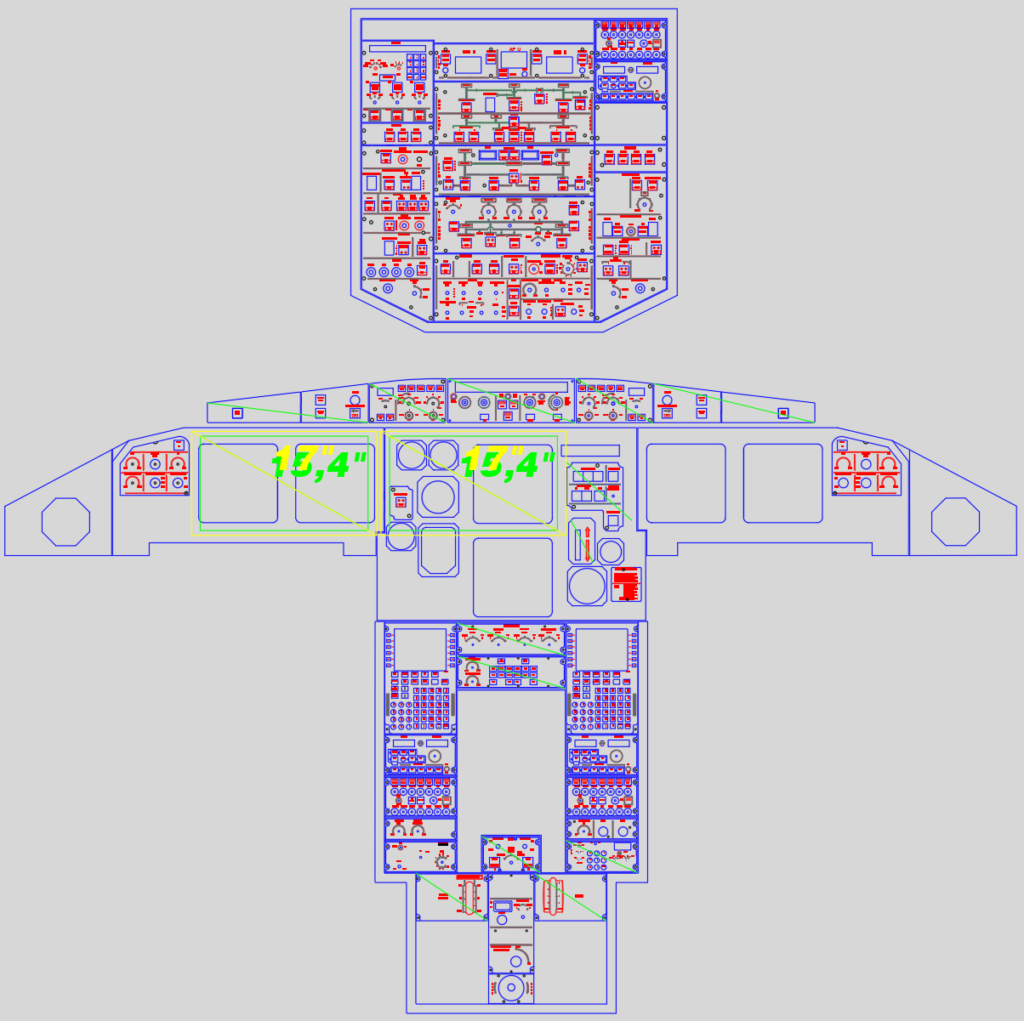
After the first complete drawing, I picked up one panel after another and fixed the measurements so they had the same width and height, so everything could fit nicely together.
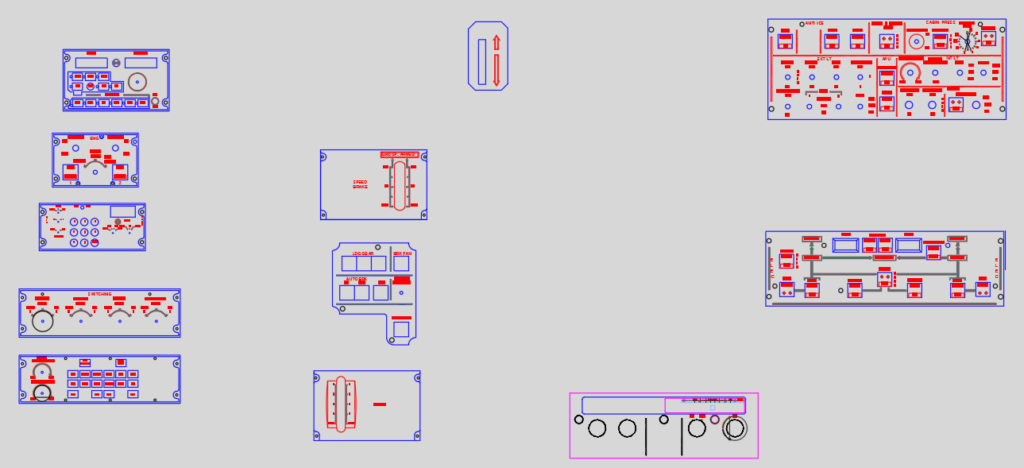
At this point, I had my small CNC machine, so I could start manufacturing the panels.
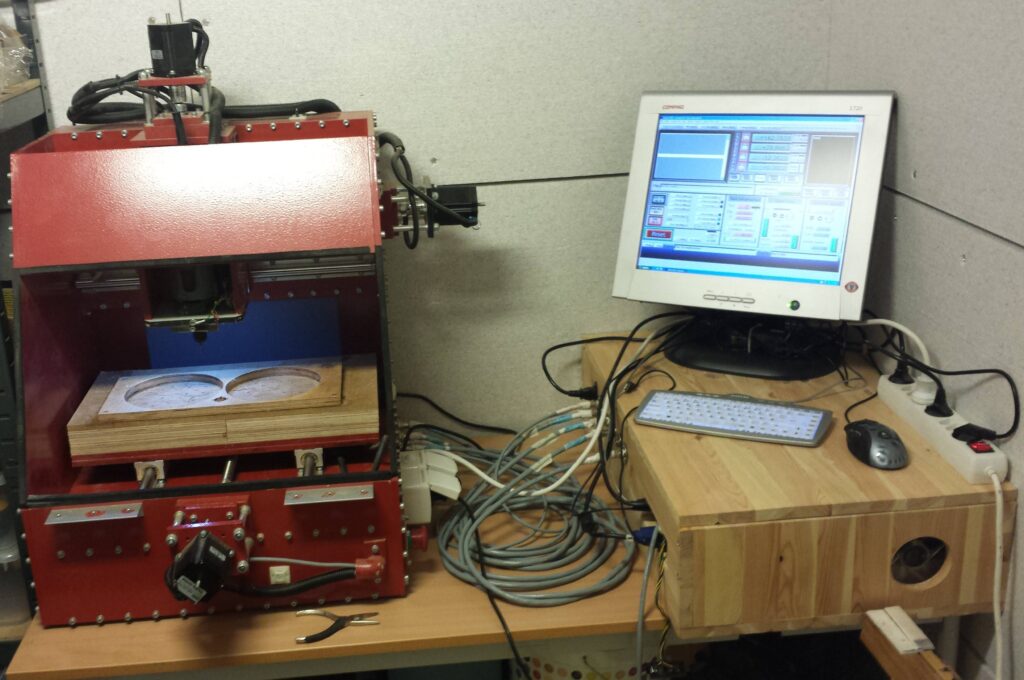
The Drawing For Prototyping
I started by first finishing the panels and placing all text for engraving in the correct place.
After that, I took the blueprint of all electronic components needed for the panel and placed it in an AutoCAD drawing. This was to see that everything fits and nothing is crashing with each other.
Don’t look at the colors. They represent different CNC operations.
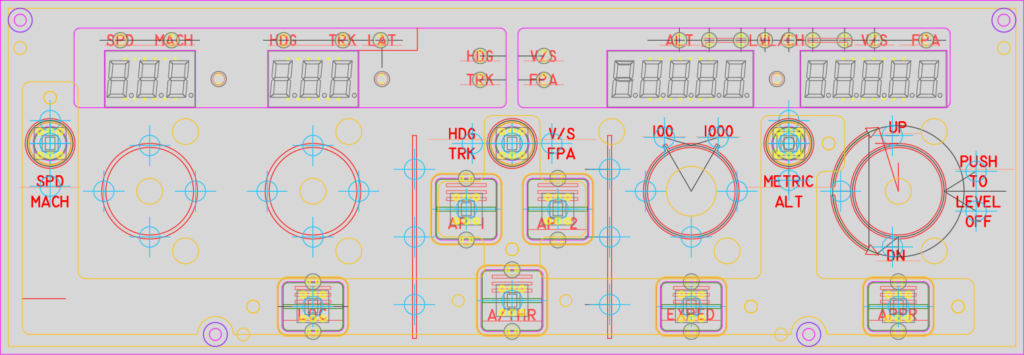
With this method, I had many panels ready for prototyping on the CNC router.
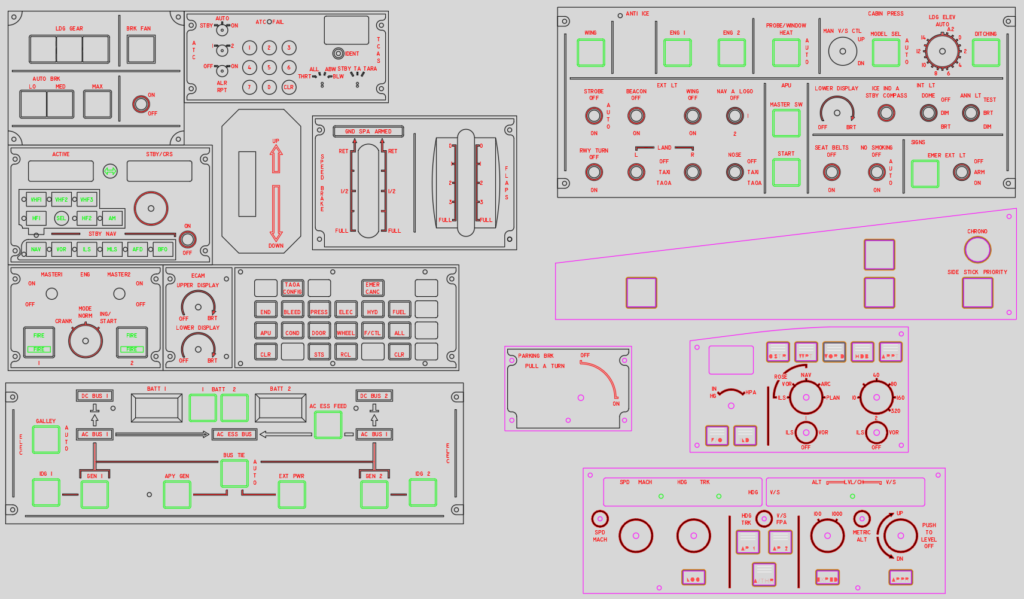
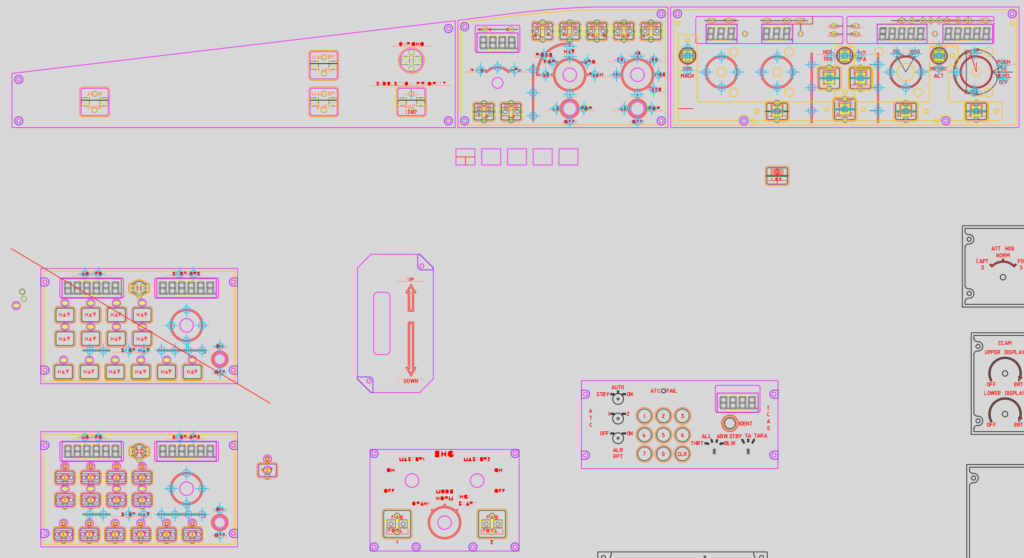
The Panels in 3D
SolidWorks 3D CAD Design Software is one of the best software that I have ever learned.
It is funny because I am a complete Autodesk fanatic, but when it comes to mechanical design, I prefer SolidWorks over Inventor or Fusion 360.
This fantastic piece of software made it easy for me to take my design to another level. I could now take 3D panels and bring them into 3D.
And the result was fantastic.

With the electronics board and components behind.
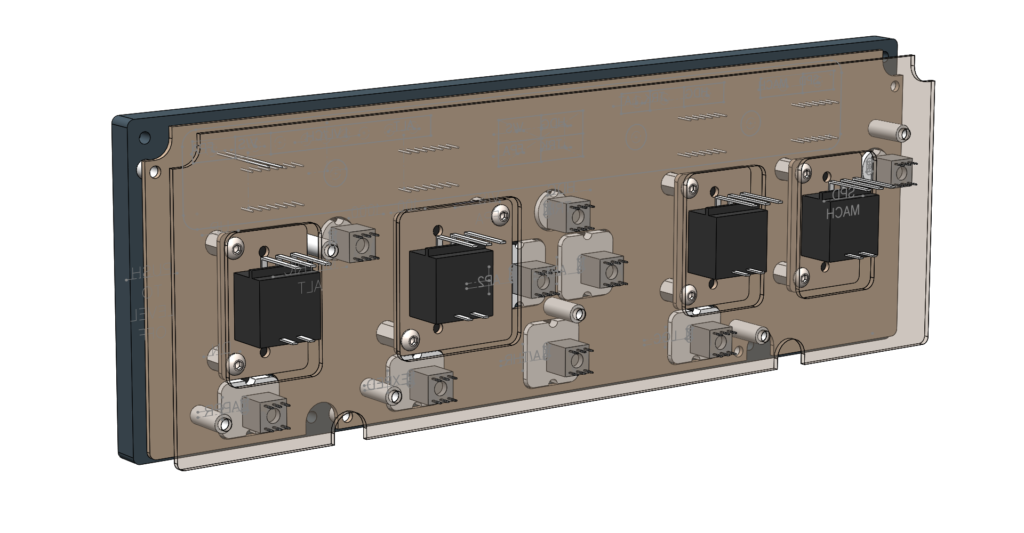
At this point, I have many panels in 3D:
- Side Panel
- FCU
- COM & NAV
- EFIS
- GEAR
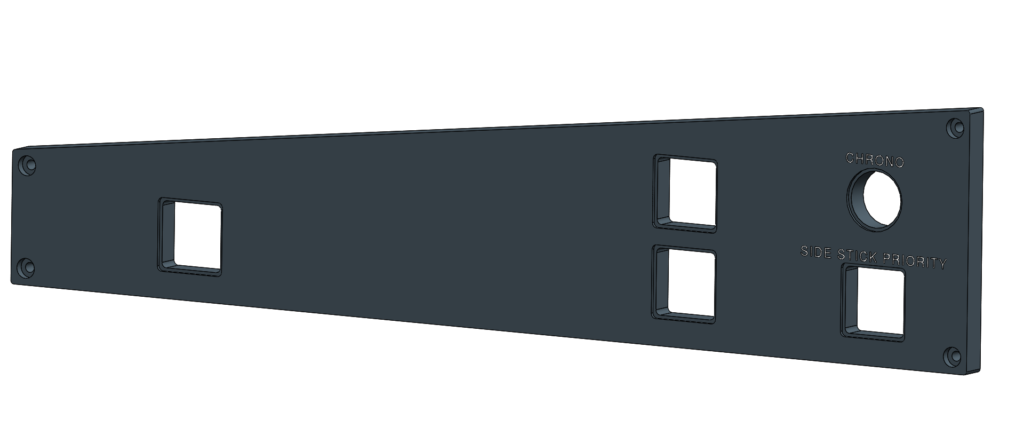
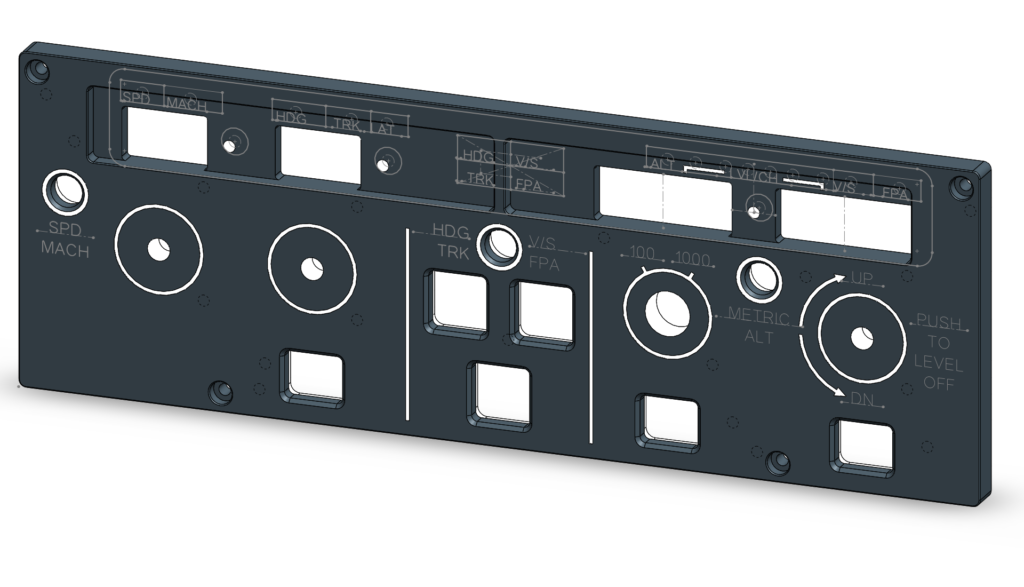
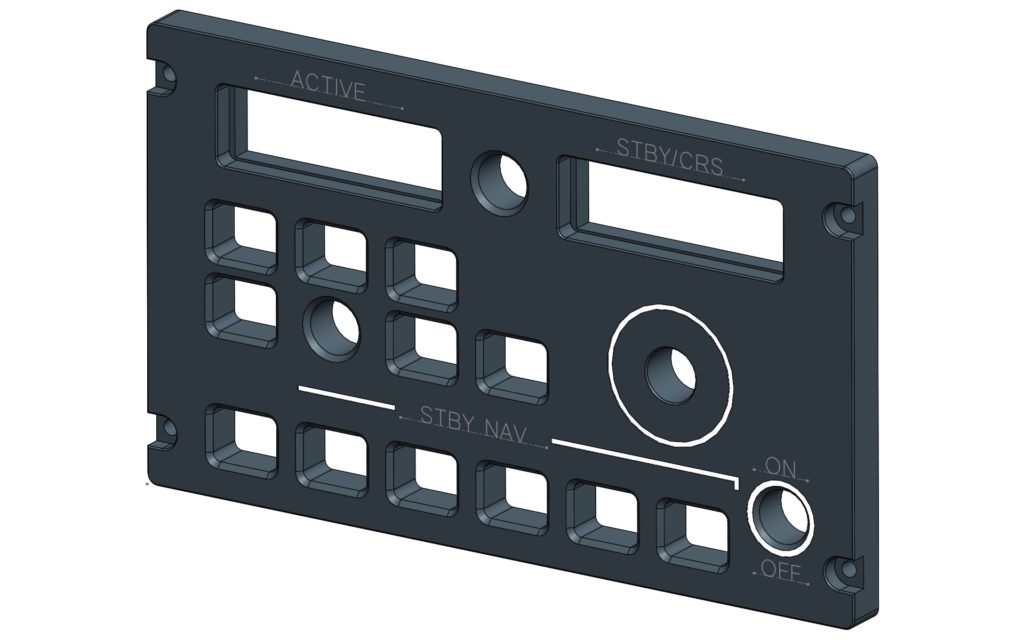
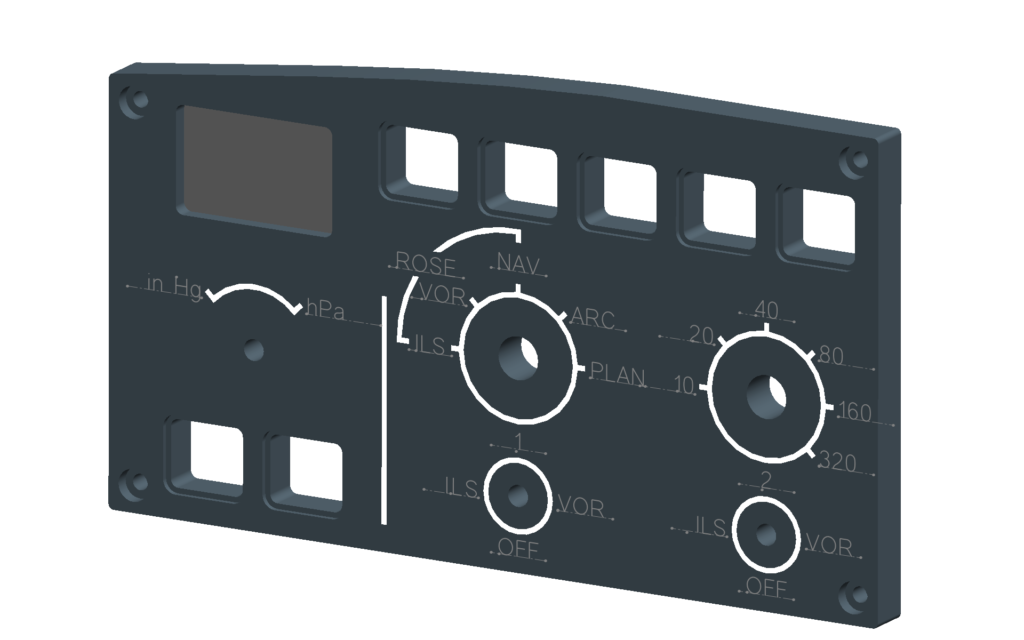
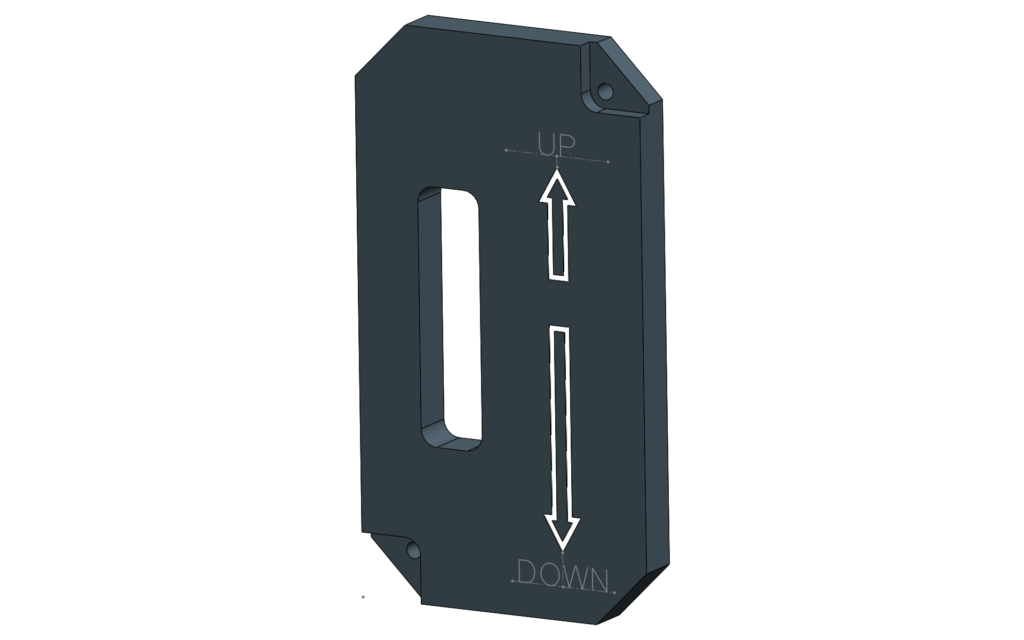
I even designed knobs in 3D. This model can be seen in a separate post: Airbus A320 – Knobs – 3D Models
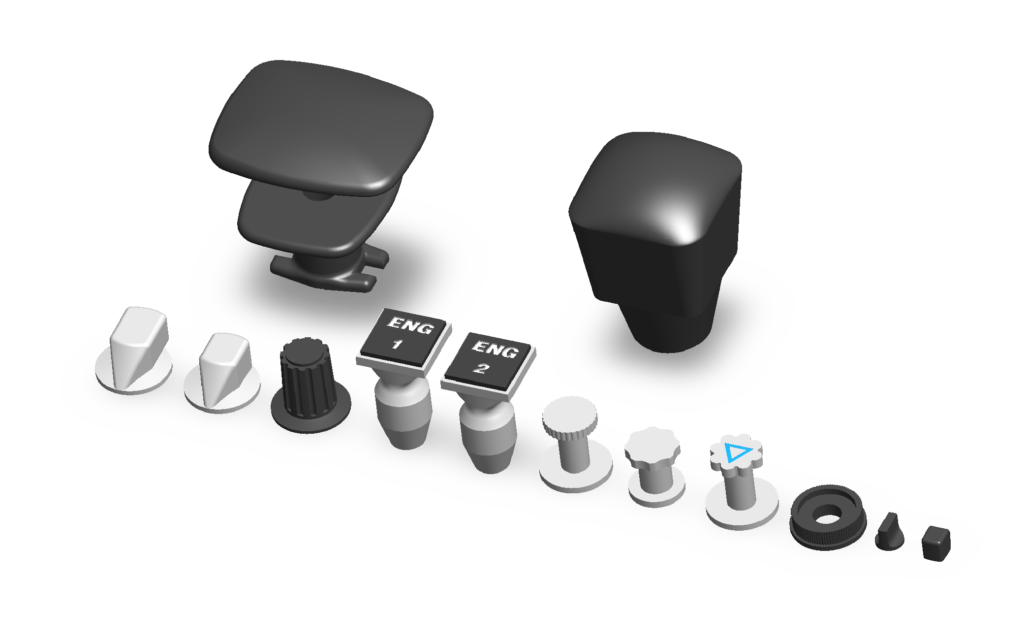
The PCB
It was time to design the PCB board in Eagle CAD PCB Design Software.
The result from there was milled on the CNC router.
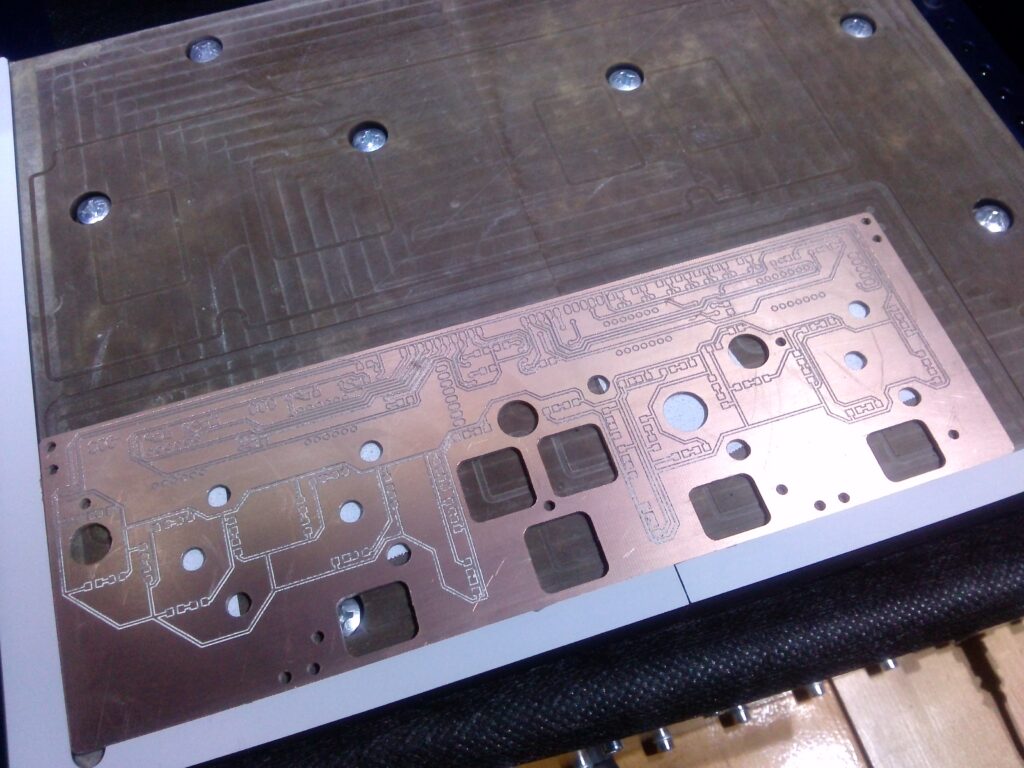
Today, I will simply send the PCB design for the production of prototype boards. It is way more cost-effective.
The Panel Prototype
Finally, I could start prototyping the panel.
First, it was cut, painted, and engraved.
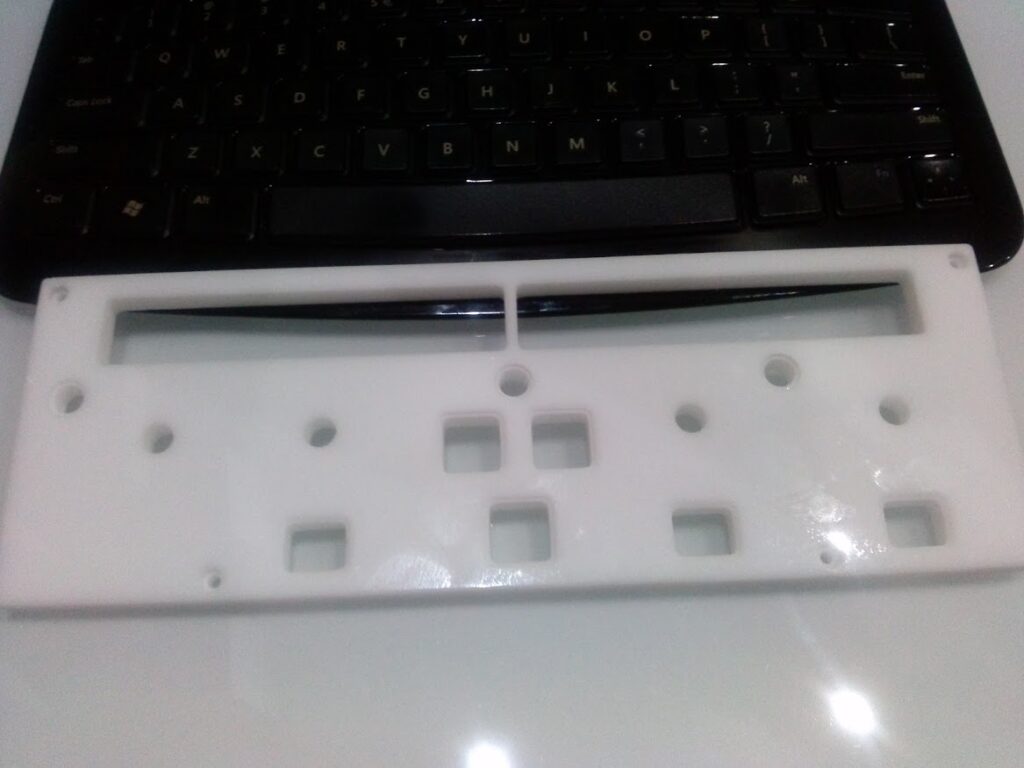

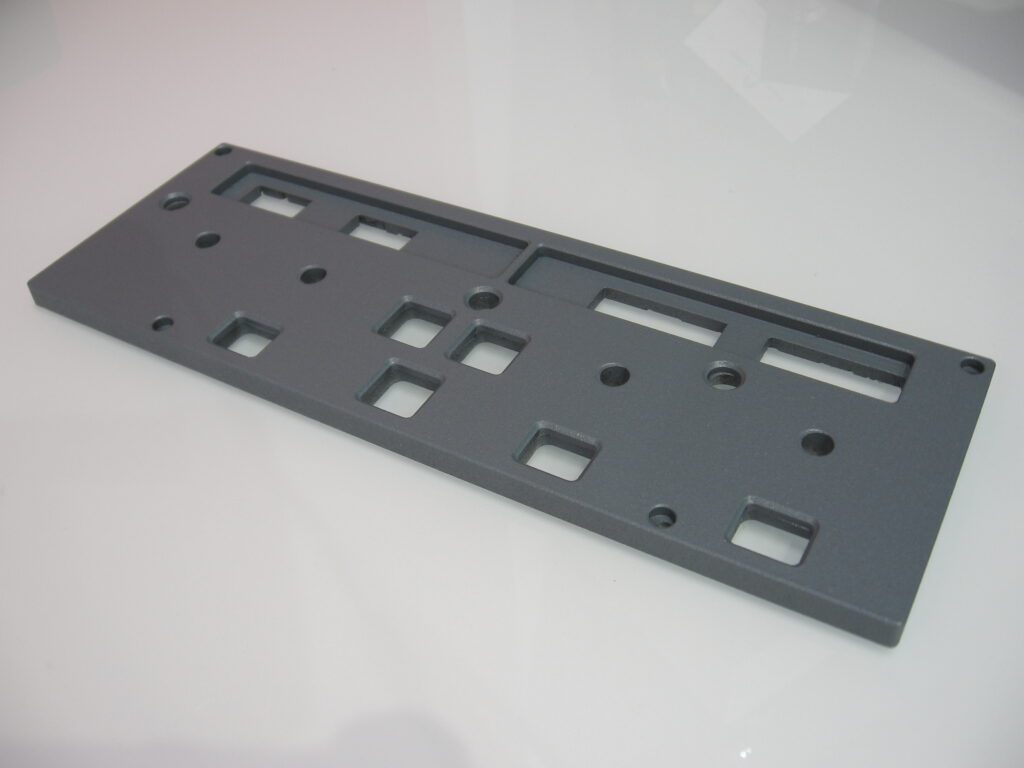


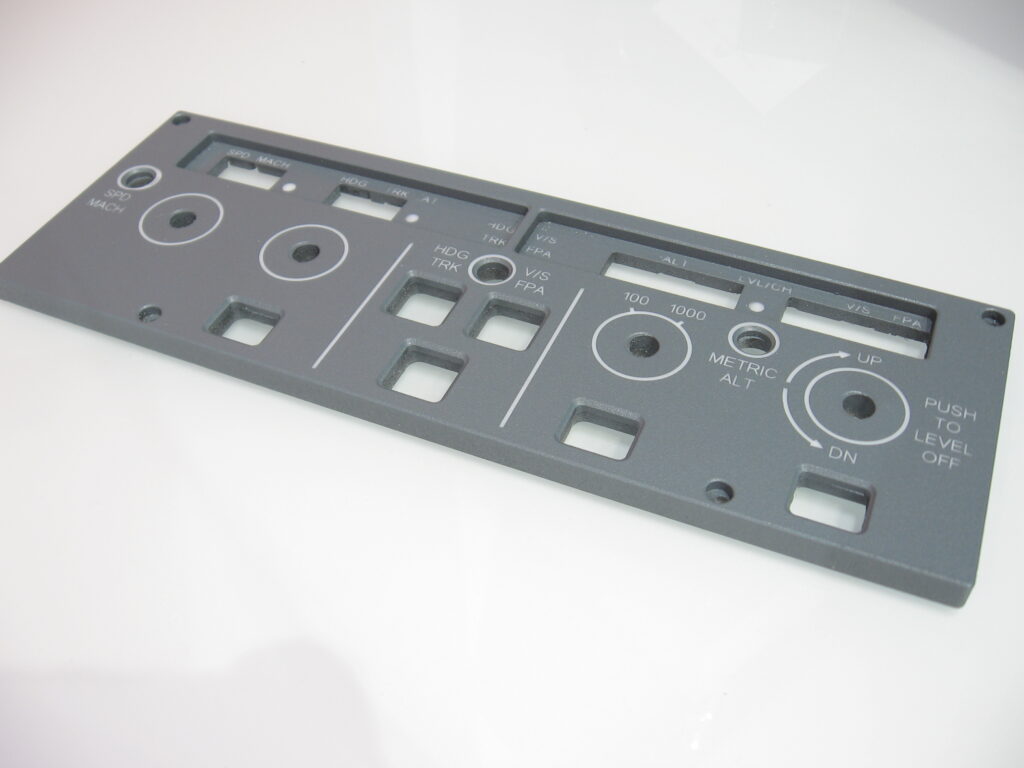
Tested backlighting.

The finished prototype.

After those tests, I found out that my small CNC router isn’t accurate enough.
The positioning of the engraving is a little bit off.
At this point, I decided to sell this CNC and build a new one. You can read all about the new CNC in this post: CNC Router – 1250x650x150.
This is how the A320 cockpit looks in 3D AutoCAD, made by my friend Jacek.
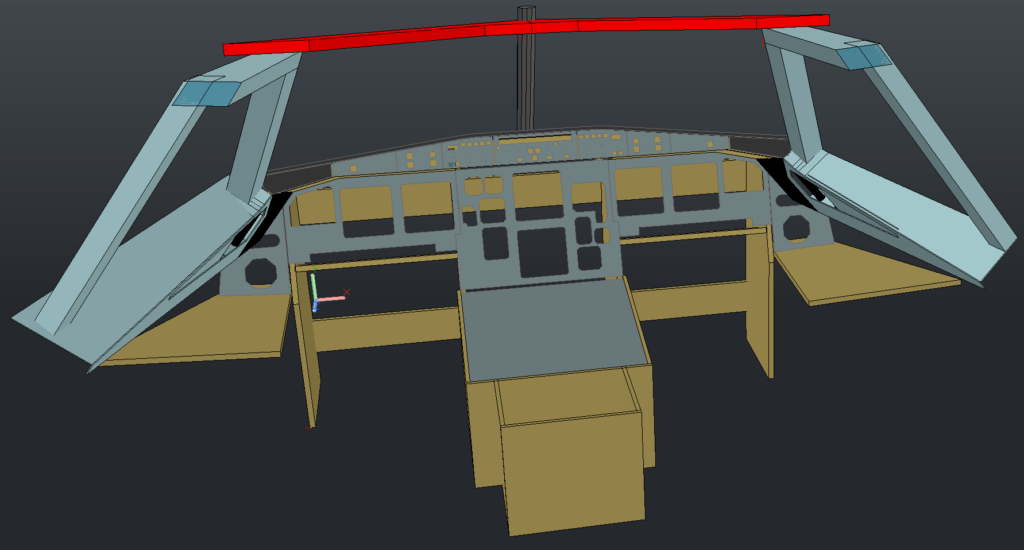
The Compact Cockpit
In the meantime, I found on the internet a German guy who made a fantastic small and compact cockpit.

After those tests, I found out that my small CNC router isn’t accurate enough.
The positioning of the engraving is a little bit off.
At this point, I decided to sell this CNC and build a new one. You can read all about the new CNC in this post: CNC Router – 1250x650x150
In the meantime, I found on the internet a German guy who made a fantastic small and compact cockpit.
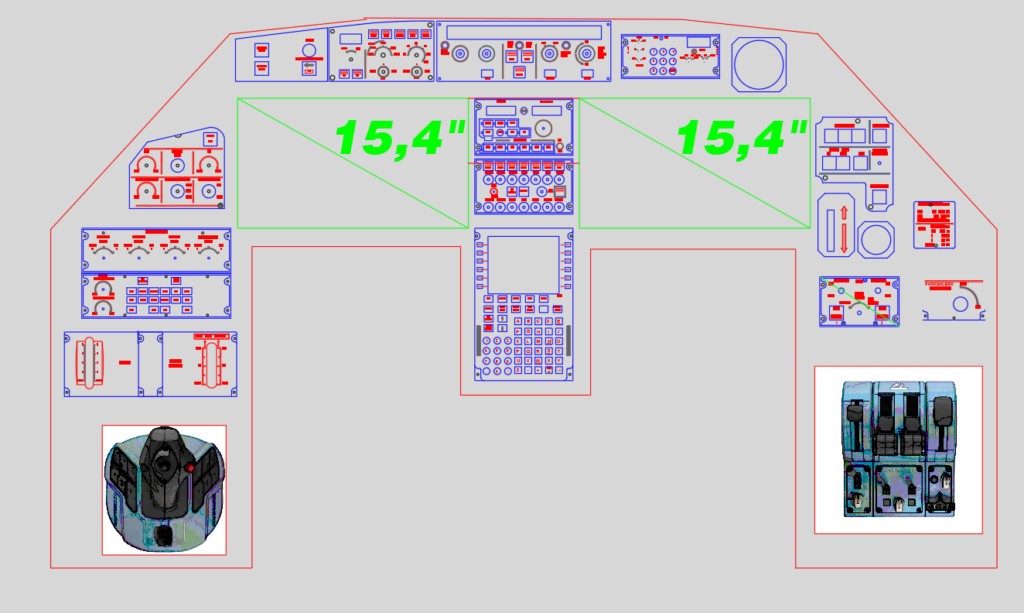
This is what I am going to build.

Can you post these files for cnc
And gg work ofc.
Sorry, right now I don’t have anything that is good enough to be shared. Maybe in the future…
Hi Martin 🙂 wäre evtl möglich die cad files mir zukommen zu lassen 🙂 würde mich freuen da ich auch gerade an einem CNC project arbeite und mein homecockpit bauen möchte 🙂
Hey Sven.
I am currently now sharing the files.
I am do it in the near future but I have New CO2 laser, Garden watering and Solar panels project before I can sit and do something about that.. Sorry.
Is there any chance to get cad files or cnc files for A320 cockpit?
Tomasz.
I am still in the thinking box of what to do.
On one site, I want to make this project open source, on the other side, I have some ideas I want to try first, before I decide.
Hey,
as many others of course, I would also be interested in you CAD files.
I completely understand that you do not share them at the moment, I just want to show my interest for them.
Of course offering them in your shop would be nice as well.
Great work!
Thank you for you interest in CAD files. I am slowly working on a solution.
Hello, Martin! Great thanks for your researches, especially display positioning solution.
Btw, do you still have plans for uploading CADs? It would be great to have it because me and my friend want to build one.
This looks absolutely amazing and I would love to take a look at the files, are you still planning to share them anywhere?
Not yet. I have too much going on right now.